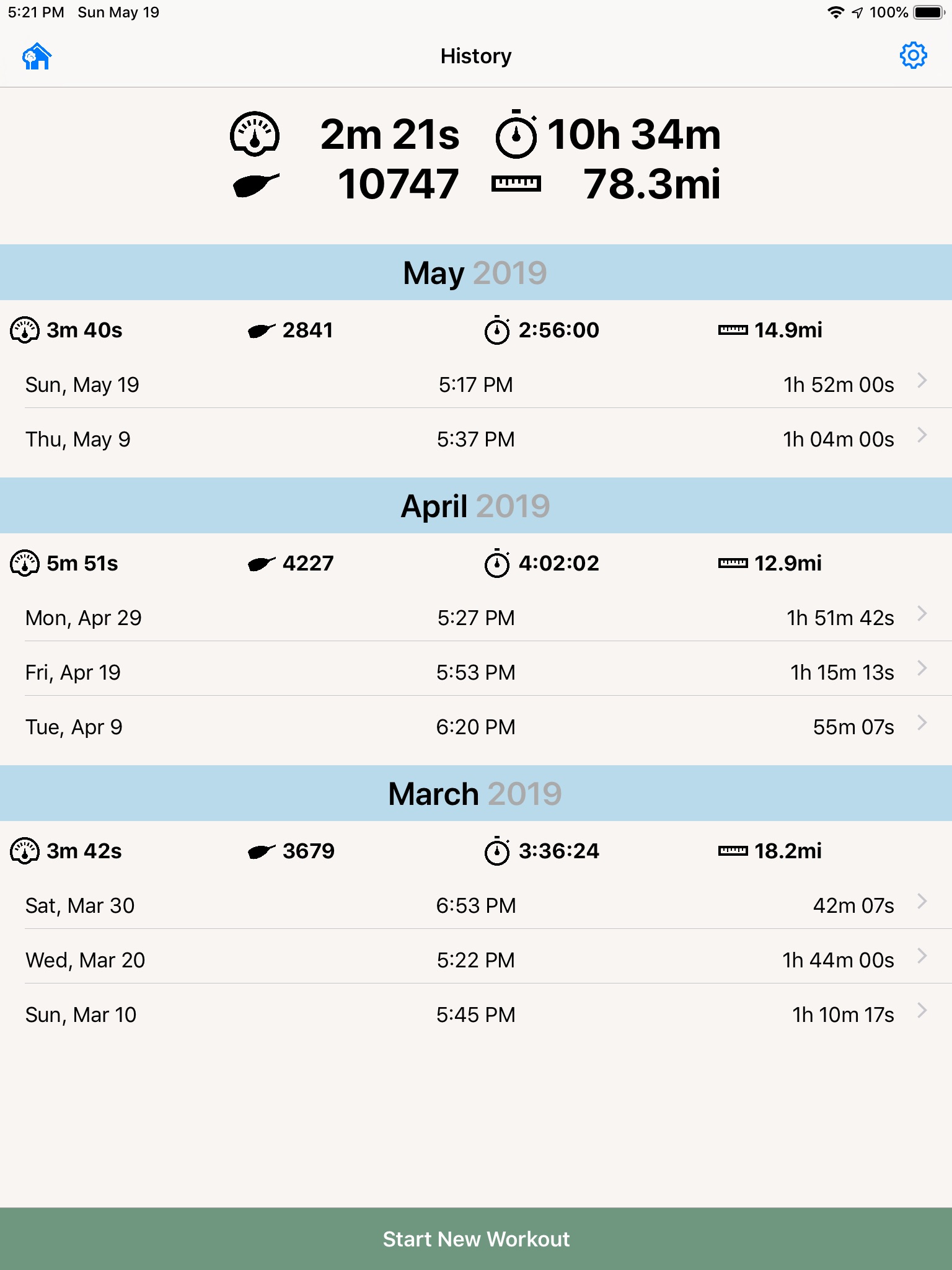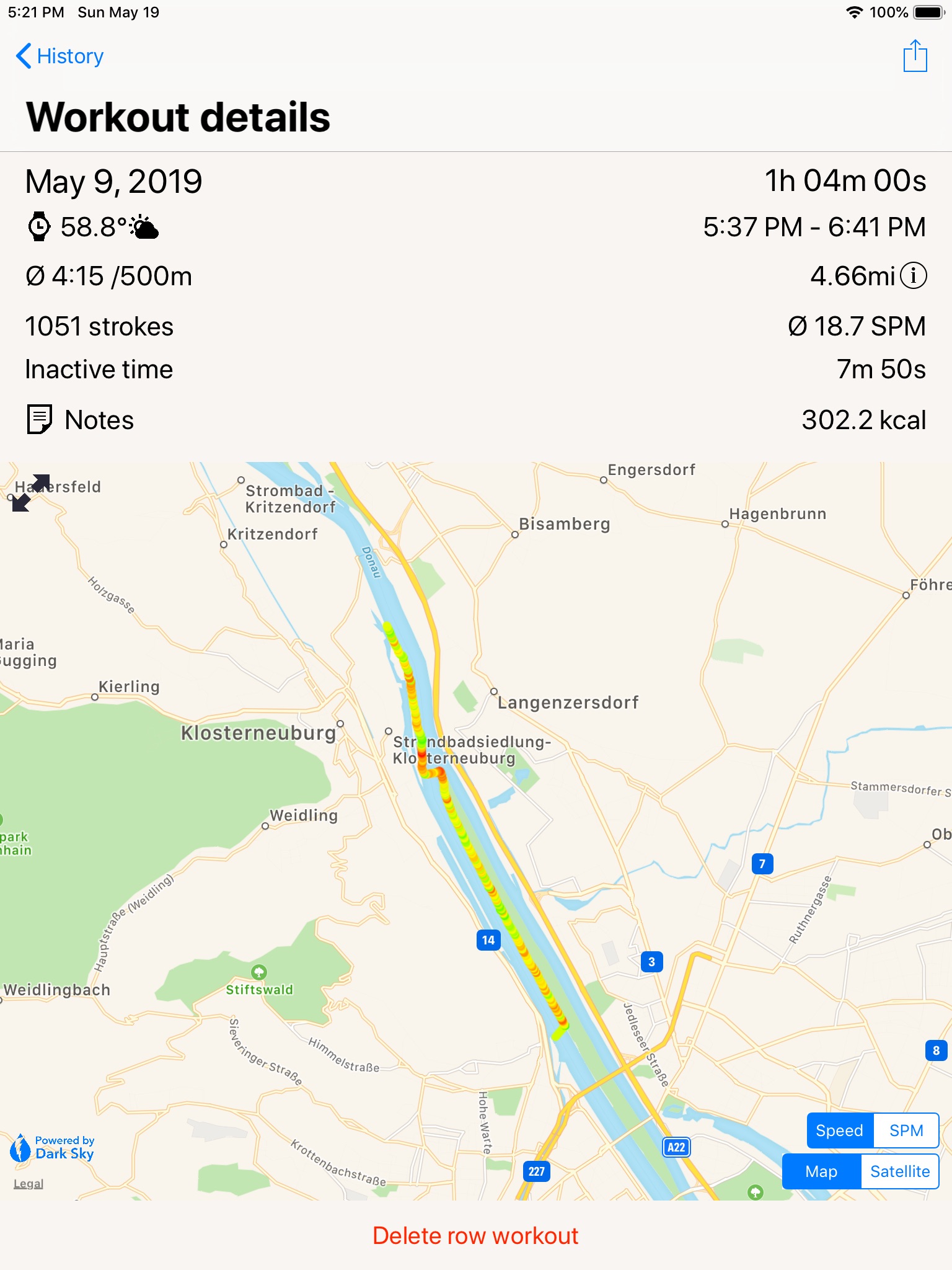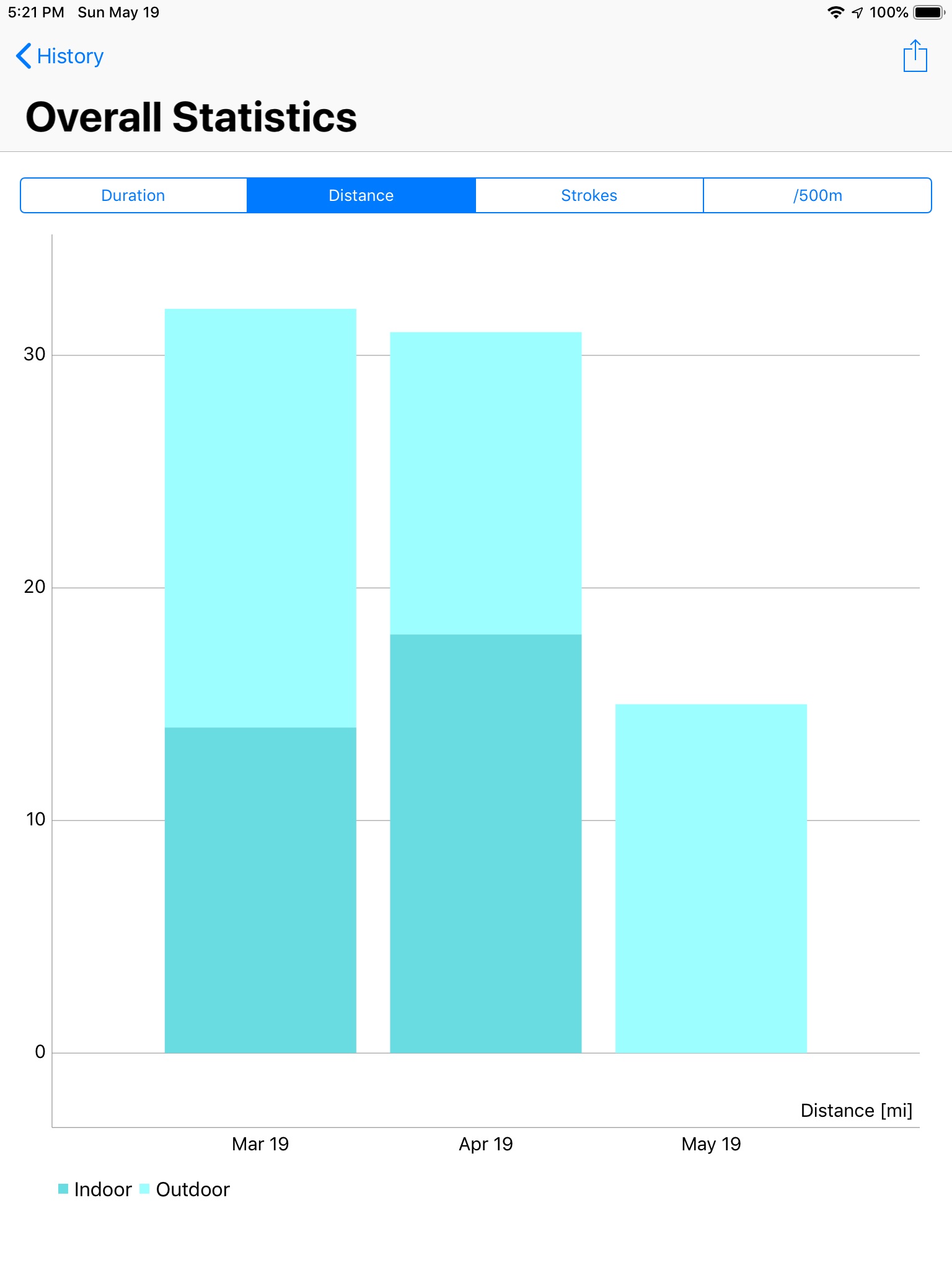RowingCoach app for iPhone and iPad
Developer: Gunther Cronenberg
First release : 28 Feb 2017
App size: 21 Mb
RowingCoach, available also for the Apple Watch, allows you to track your rowing sessions, compare your workouts and see your overall progress – whether you train on land or on water.
== RowingCoach displays the following metrics:
• Your current and overall stroke rate (SPM)
• The distance covered
• Your current and overall pace
• Your pulse
• Your calories burned
== Use the app as suits you best:
• Track your session on the iPhone
• Only use your Apple Watch to record the training (and leave your iPhone onshore!)
• Use the iPhone as display for your Apple Watch recording. Very useful for indoor rowing.
== RowingCoach also offers these features:
• Use Siri to start and stop your workout
• Automatic Stroke detection
• Get notified after a certain distance covered, strokes reached or time passed
• Display your workout on a map
• Speed/pulse shown in color-coding
• Share your rowing track with iMessage
• Weather conditions are recorded for outdoor workouts
• iCloud synchronisation: Have your workouts on all your devices.
• Apple Health App integration
• Watch Complication: See your weekly progress at a glance
• Use Force Touch in the Watch app to quickly start and stop a workout
• Today Widget: See your weekly and monthly progress from the Today screen
• Add notes (to remember who was cox for example)
== Export and upload your workouts to other platforms:
• Upload to Strava
• Export to RowsAndAll
• Upload to MapMyFitness
• Upload to TrainingPeaks
• Upload to Concept2 Logbook
External bluetooth heart rate monitors are supported.
If you want to export your workouts via e-mail or want to record more than 3 workouts - you can get to a subscription right in the app.